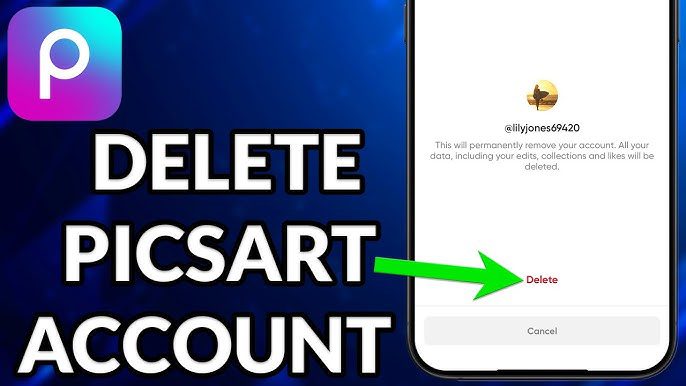PicsArt is one of the most popular apps for editing photos, creating designs, and unleashing creativity. But sometimes, you might want to try something different. Maybe you’re looking for a free option, something easier to use, or just curious about what else is out there. Don’t worry! There are plenty of great alternatives to PicsArt for Android users.

Here’s a list of the best apps you can use to edit photos and create stunning designs.
1. Canva
Canva is a powerful tool for both beginners and professionals. It’s perfect for creating graphics, social media posts, and even photo edits.
- Why it’s great: Canva offers thousands of templates, an easy drag-and-drop interface, and tons of free elements.
- What makes it unique: It’s ideal for designing posters, invitations, and presentations as well as photo edits.
2. Snapseed
Snapseed, developed by Google, is an amazing photo editing app with professional-grade tools.
- Why it’s great: It’s completely free and offers tools like selective adjustments, healing, and RAW image editing.
- What makes it unique: Snapseed’s advanced tools are easy to use, even for beginners.
3. Adobe Lightroom
If you love professional-level photo editing, Adobe Lightroom is an excellent choice.
- Why it’s great: It offers advanced editing features like tone adjustments, presets, and color grading.
- What makes it unique: Its cloud sync feature lets you edit across devices seamlessly.
4. PhotoDirector
PhotoDirector is a versatile app for editing photos and creating animated images.
- Why it’s great: It includes fun tools like sky replacement, object removal, and animation effects.
- What makes it unique: It’s perfect for making your photos stand out with creative edits.
5. Pixlr
Pixlr is another beginner-friendly app with tons of creative tools for photo editing.
- Why it’s great: It has filters, effects, and overlays that can transform your photos in seconds.
- What makes it unique: It’s lightweight and works smoothly even on older Android devices.
6. VSCO
VSCO combines powerful photo editing tools with a social platform to share your creations.
- Why it’s great: It offers beautiful presets and advanced editing tools like split tone and HSL.
- What makes it unique: Its focus on aesthetics and community makes it more than just an editing app.
How to Choose the Right App for You
With so many options, picking the right app depends on your needs. Here’s a quick guide:
- For beginners: Start with Canva or Pixlr for their simplicity.
- For advanced editing: Try Snapseed or Adobe Lightroom for their professional tools.
- For creative effects: PhotoDirector is perfect for fun and unique edits.
- For aesthetic vibes: VSCO is the way to go.
Final Thoughts
PicsArt is great, but exploring alternatives can open up new ways to edit photos and create designs. Whether you’re a casual user or a professional, there’s an app for everyone. Try these PicsArt alternatives today and take your creativity to the next level.